Pricing: set up a payment plan

Here's a quick guide on how to set up a payment plan for your series activities:
Add payment plan step-by-step:
STEP 1
Begin by navigating to your Activities tab and selecting the series activity you wish to modify. Click on "Edit" to access the activity manager page.
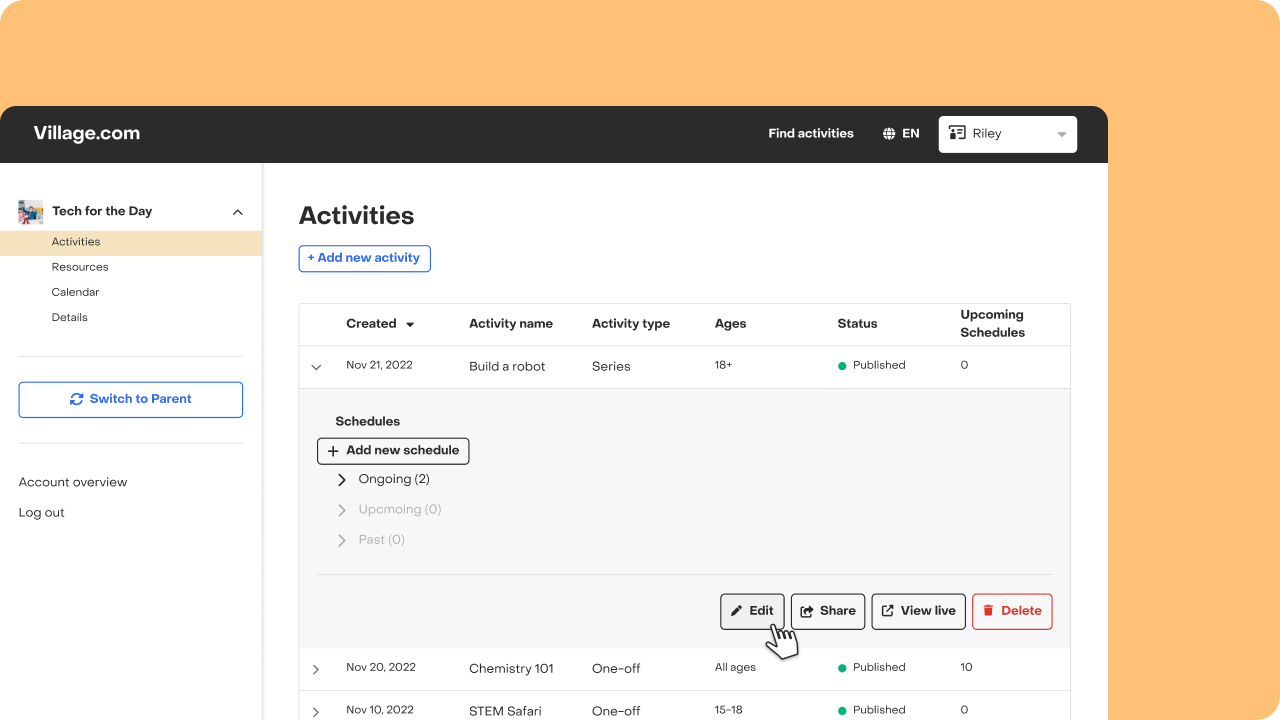
STEP 2
Once on the activity manager page, navigate to the payment plan tab. Here, click on "Add Payment Plan." It's important to note that the payment plan will be applied to all schedules within that activity.

STEP 3
Next, choose the payment frequency and the number of installments. Opting to "split evenly" means that the first installment is charged at checkout, while subsequent installments are automatically divided evenly between the schedule’s start and end dates. For example, if your "Ballet for Beginners" series activity costs $90 and runs from March 1st to July 31st, a 3-installment plan would collect $30 at registration, $30 on April 7th, and the final $30 on May 29th.


STEP 4
Save your changes, and you're all set! Families can now register for all schedules within your activity and choose to pay in installments or pay the full amount at checkout. You can edit your payment plan if needed, keeping in mind that changes will only impact future registrations.

How can I manage payments?
To view order payment details, click on the order number within each registration row on the roster. Here, you’ll find the due dates and status of each installment. You can also refund payments and cancel installments if necessary.

Families will receive payment confirmation emails each time an installment is charged, as well as notifications if any installment fails.
How does tuition affect Cancelation Policy?
That depends on the Cancelation Policy you have in place for the activity. Learn all you need to know about Cancelation Policy setup here.
If you wish to cancel a registration, regardless of the event start date, you can remove the learner from the schedule without any financial consequences. Financial matters, including refunds and installment cancellations, can be handled separately through the order page at your discretion.

Payouts
Once you add a payment plan, the first payout will still be sent after the first event of the series is over. For subsequent payouts, we conduct periodic reviews to ascertain if any customer installments have been paid since the last payout for this schedule. Then, we transfer the accumulated funds to you. Therefore, you receive payment only after customers have made their payments, even if the installment is overdue.
Need help setting up a payment plan? Email us: hello@village.com


