Pricing: Variable pricing
By Village

This is some text inside of a div block.
read
We understand the diverse needs of your customers, which is why we offer flexible pricing options. Our pricing rule feature enables you to tailor pricing based on participants' responses during registration. This allows you to customize the registration fee according to factors such as membership status, the requirement for additional supplies, transportation needs, and more.

Adding a pricing rule step-by-step:
- Locate your activity in the "Activities" tab.
- Click the “More Options” menu (⋮) on the activity row and click "Edit".
- Navigate to the “Pricing Rule” tab.
- Tap on “Add Condition” to begin*.
- Select the "if" condition, which involves choosing the question that will affect the pricing and its corresponding answer.
- Select the consequence, determining the fixed price that applies based on the selected answer.
⚠️ *Pricing rule is only applicable if you have added a registration question before! Learn how to add registration questions to your activity.
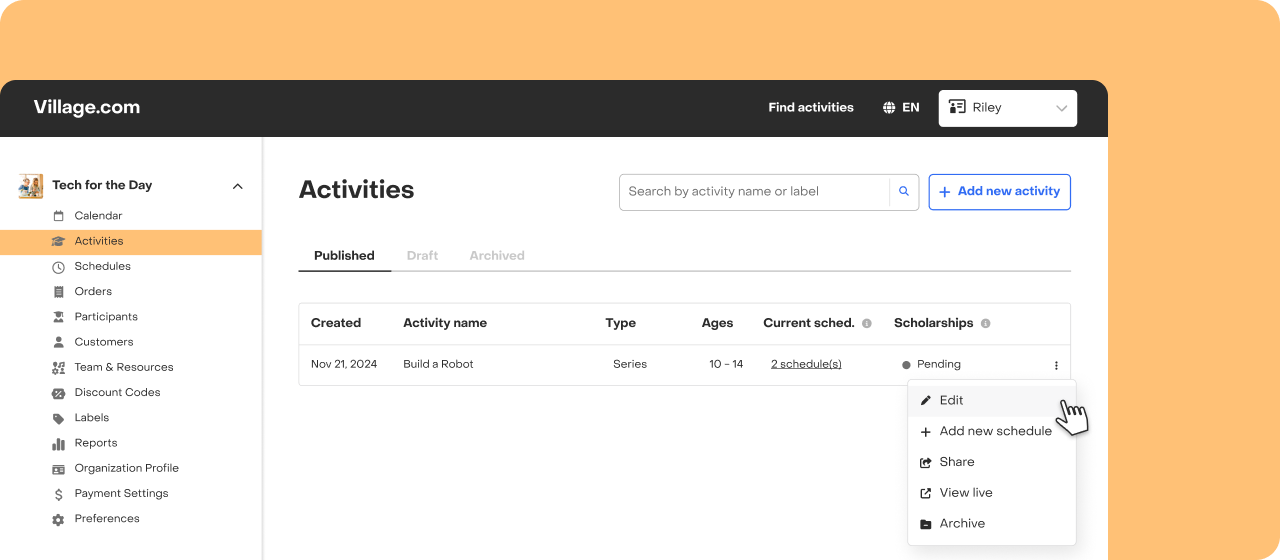


Important considerations
- Only one pricing rule can be added at a time, and it will apply to all schedules of the activity.
- Any adjustments made to the price will affect future registrations exclusively.
If you have any questions or need further assistance, feel free to reach out to us.
Have feedback?
Let us know!

